Typing the Spanish letters ñ and ü is much like typing the Spanish letters in the previous post. That is to say, hold down the Alt key and type the four number code. The first two numbers are 02 for both letters. With that in mind, you only have to remember the last two digits.
The code for typing ñ: Alt+0241
The code for typing ü: Alt+0252
I attach ages to the numbers that relate to the Spanish letters.
The ñ is a dead ringer for a head with a toupee. 41 is an average age when men lose their hair and go with this bad judgment.
 |
| ñ = Alt+0241 |
The ü resembles a smiley face because when you are 52 there are a few more things to smile about.
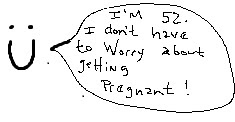 |
| ü=Alt+0252 |
.

